|
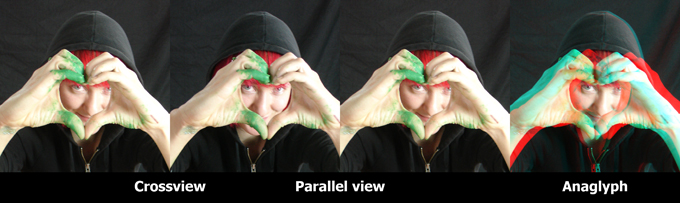
What is 3-D?
Welcome to my world of 3-D images. But to begin, what is 3-D?
If you had only one eye, you could still see the world, but to see in 3-D you need two good eyes that work well together.
If you have a pair of 3-D glasses with you, take them off. Open only one eye, either one. Reach out and just barely touch objects in front of you. Now try with both eyes open. It will be a lot easier to barely touch something with both eyes open.
With your two eyes open, you have two cameras to see the world. Question: Is each "camera" (eye) taking the same picture?
Answer: No. The two pictures your eyes take are very similar, but because theyíre not taken from exactly the same place, they're a little different.
Your brain is a wonderful computer, better than any computer ever made. It compares the two pictures your eyes take, and lets you see the world not just as you would in an ordinary photograph, but with depth. Seeing more than just up and down, left and right (2-D), but with depth is what we mean by 3-D.
To make a 3-D picture, I always take two pictures. If I'm shooting something that's not moving, I can start by taking a picture for the right eye, and then slide the camera a little left and take a picture for the left eye. I want to send your right eye the right eye picture, and to send your left eye the left eye picture. Your brain will do the rest, as it always does, and put the two pictures together for you to see them as a 3-D picture.
What's Going On with the Red & Blue Glasses 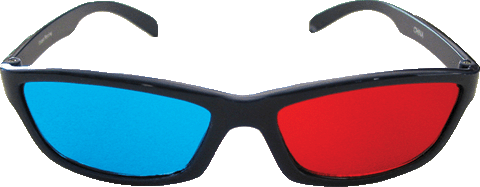 A question many people asks is: "What are the red and blue glasses for?" To answer this, let's do an experiment involving color and light. To do this experiment you'll need a pair of 3-D glasses.
A question many people asks is: "What are the red and blue glasses for?" To answer this, let's do an experiment involving color and light. To do this experiment you'll need a pair of 3-D glasses.
Find some red objects, as close as possible in color to the red in your 3-D glasses. Put on your 3-D glasses. Opening only one eye at a time, through the red of your glasses the object will look red or gray, but through the blue of your glasses, they will look black. Try the same experiment with objects the same color as the light blue in the glasses.
Perceiving something as black means that no light is coming through. The sky at night appears black, with the only light coming through being the stars or planets.
Next think of all colors as being made of different combinations of red, green, and blue light. If you had three flashlights, one covered with a red filter, one covered with a blue filter and one covered with a green filter, and if you could control the brightness of each ones light, you could shine them onto a wall in different combinations to produce any color. The colors of everything you see in the world have at least some red, some green, and some blue in them.
The red in your 3-D glasses is pure red. It contains no green and no blue. The light blue in your 3-D glasses is actually a color called cyan. Cyan is a combination of green and blue, with no red. Red and cyan are "opposite colors." Opposite colors block or "filter out" each otherís light from passing through to your eyes.
That's why when you look through the red filter at something cyan, or when you look through cyan at something red, you see black. The light from these objects is being blocked by the colored filters in your 3-D glasses.
Next, remember that we started by taking two pictures, one for the right eye and for the left eye. A computer can easily separate out all the colors in a picture into elements of red, green, and blue. To make a 3-D picture from these two pictures, I'll take only the elements of red from the left eye picture, and only the elements of green and blue from the right eye picture and combine them into one picture.
When you look at this "composite" picture through your 3-D glasses, the cyan filter in front of your right eye will block the red from the left eye picture. The red filter in front of your left eye will block the blue and green from the right eye picture. Right eye gets only the right eye picture, left eye gets only the left eye picture, and wow, you see it in 3-D. Pictures made to use with red-cyan (or red-blue or red-green) glasses for 3-D are called "anaglyph images" and that style of 3-D glasses are called "anaglyph glasses."
Anaglyphs can work very well, but they're almost never perfect. Most of the time, itís impossible to print them exactly right. When going from a computer to a printer, some of the colors shift, causing the right eye to get some of the left eye picture, or the left to get some of the right eye picture. This is called "ghosting." Try to spot ghosting in anaglyph images if you can, it often appears to look like some odd shadows on the image.
Different Ways to See 3-D Images
OK, another fun 3-D fact: There are many ways to see 3-D images other than using anaglyph glasses.
Movie theaters almost never use anaglyph 3-D glasses. Instead they project two different full color images onto the screen through "polarizing filters", and they put the same style of polarizing filters in the glasses they give you to use. It's still the same idea thougth, to let the right eye see only the right eye picture, and the left eye only the left eye picture.
For over 150 years people have invented special viewers for seeing the two images that make up a 3-D image. A stereoscope is a hand-held 3-D viewer, there are others that use specially aligned prisms, and there are a number of tabletop 3-D viewers and other devices.
Maybe you've been to a movie theatre where there's a special poster on the wall that lets you see a character or scene in 3-D without any type of 3-D glasses. This is called a "lenticular" image. It has a plastic lens coating over paper, made so each eye will see something different. Some lenticular images are for seeing something in 3-D, and others are "morphing lenticulars," in which one object or person changes into something else or appears to move as you move.
Another cool way to see 3-D doesn't involve any kind of viewer at all, just you and a pair of pictures. This is called "freeviewing." Mostly it takes some training and practice to learn and master it. There are two types of freeviewing for 3-D images. Both are illustrated at the top of the page, and there are more examples on my other website.
In "parallel" freeviewing the right eye image is put in front of the right eye, and the left eye image is put in front of the left eye. You gaze at straight on at the two images, and try to let your brain fuse them into a single image. It may be easier to do this by rolling up pieces of paper into small tubes and looking at the two small images that way.
In "cross-eye" freeviewing (also know as "crossviewing") the right eye images is put in front of the left eye, and the left eye image is put in front of the right eye. You cross your eyes a little and try to let your brain fuse them into a single 3-D image. In fact you'll probably see three images, and when they're all the same size, the middle one will be in 3-D. The main advantage of crossviewing over parallel viewing is that the images can be larger, in fact almost any size.
Take your time with freeviewing. If it doesn't interest you, don't bother, and if it irritates you or if it feels like you might get a headache, then stop. Getting it for the first time is the toughest, and from then on it gets easier. It's a lot of fun, but if you can't do it, donít worry. Many people canít freeview.
What is a Phantogram
One of the special things about my books is that most of images are phantograms. So the next question: What is a phantogram, and how is it different from other 3-D images?
All 3-D images show depth, but phantograms go a step further, they imitate normal vision precisely. I replace the real world with paper images, and in the process give your eyes exactly the same visual experience as if the objects in the images were truly there. They should seem real.
Sadly, seeing phantograms on a computer screen isn't the right way to see them. Almost every phantogram I've ever put into a book has been shot from above at an angle, and that's the best way to view them. Looking at them straight on will provide you with a cool 3-D image, but they're much better back from an angle.
Are You Ready to Make Your Own 3-D Images?
So now that youíve learned your XYZs of three-dimensional photography, why not try it yourself. It may be easier than you think. With a digital camera, a computer, and some patience, you could have a whole lot of fun learning to make your own 3-D images. There's a tutorial on how to do 3-D yourself on my other website.
|
|
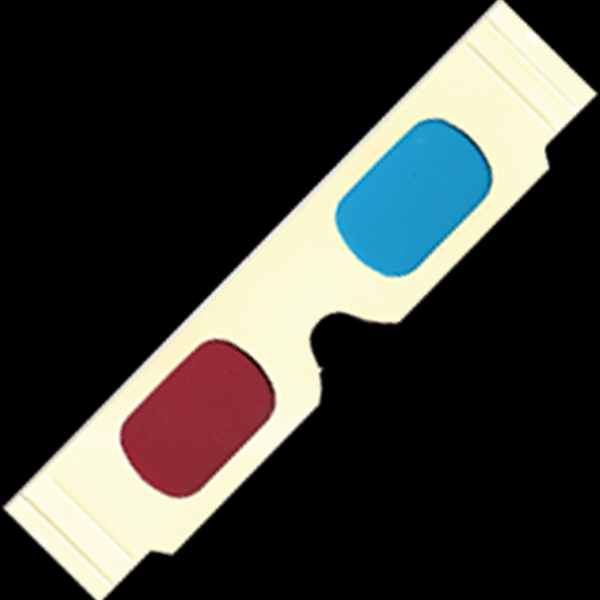








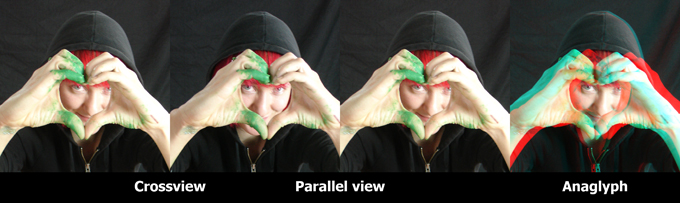
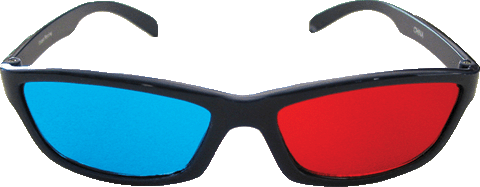 A question many people asks is: "What are the red and blue glasses for?" To answer this, let's do an experiment involving color and light. To do this experiment you'll need a pair of 3-D glasses.
A question many people asks is: "What are the red and blue glasses for?" To answer this, let's do an experiment involving color and light. To do this experiment you'll need a pair of 3-D glasses.